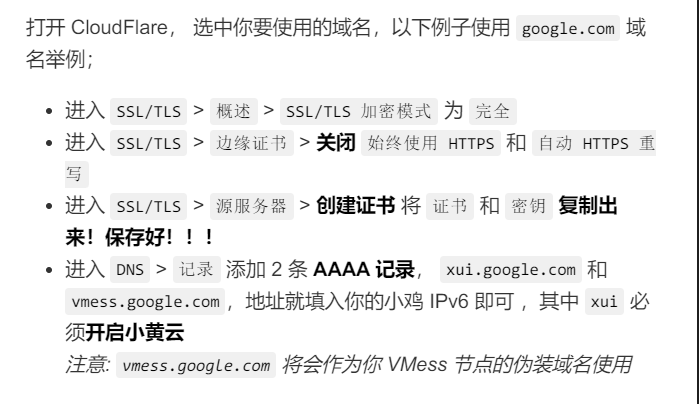如何在手机上优选cloudflare ip

如何在手机上优选cloudflare ip
YGkkk需要的软件
优选 ip 工具:https://github.com/XIU2/CloudflareSpeedTest
Termux 下载: https://github.com/termux/termux-app/releases
运行 Termux
更新软件源
1 | pkg update -y |
给 termux 读取手机存储的权限:
1 | termux-setup-storage |
安装 wget
1 | pkg install wget -y |
下载优选 ip 工具
1 | wget -N https://ghproxy.net/https://github.com/XIU2/CloudflareSpeedTest/releases/download/v2.2.5/CloudflareST_linux_arm64.tar.gz |
或者
1 | wget -N https://gh-proxy.com/https://github.com/XIU2/CloudflareSpeedTest/releases/download/v2.2.5/CloudflareST_linux_arm64.tar.gz |
解压优选 ip 工具压缩包
1 | tar -zxf CloudflareST_linux_arm64.tar.gz |
添加执行权限
1 | chmod +x CloudflareST |
优选 ip
1 | ./CloudflareST -url https://cdn.cloudflare.steamstatic.com/steam/apps/256843155/movie_max.mp4 |
上面的地址是一个测速地址,也可以换成其他地址,比如 mingyu 大佬提供的
`https://spurl.api.030101.xyz/100mb
评论
匿名评论隐私政策
✅ 你无需删除空行,直接评论以获取最佳展示效果