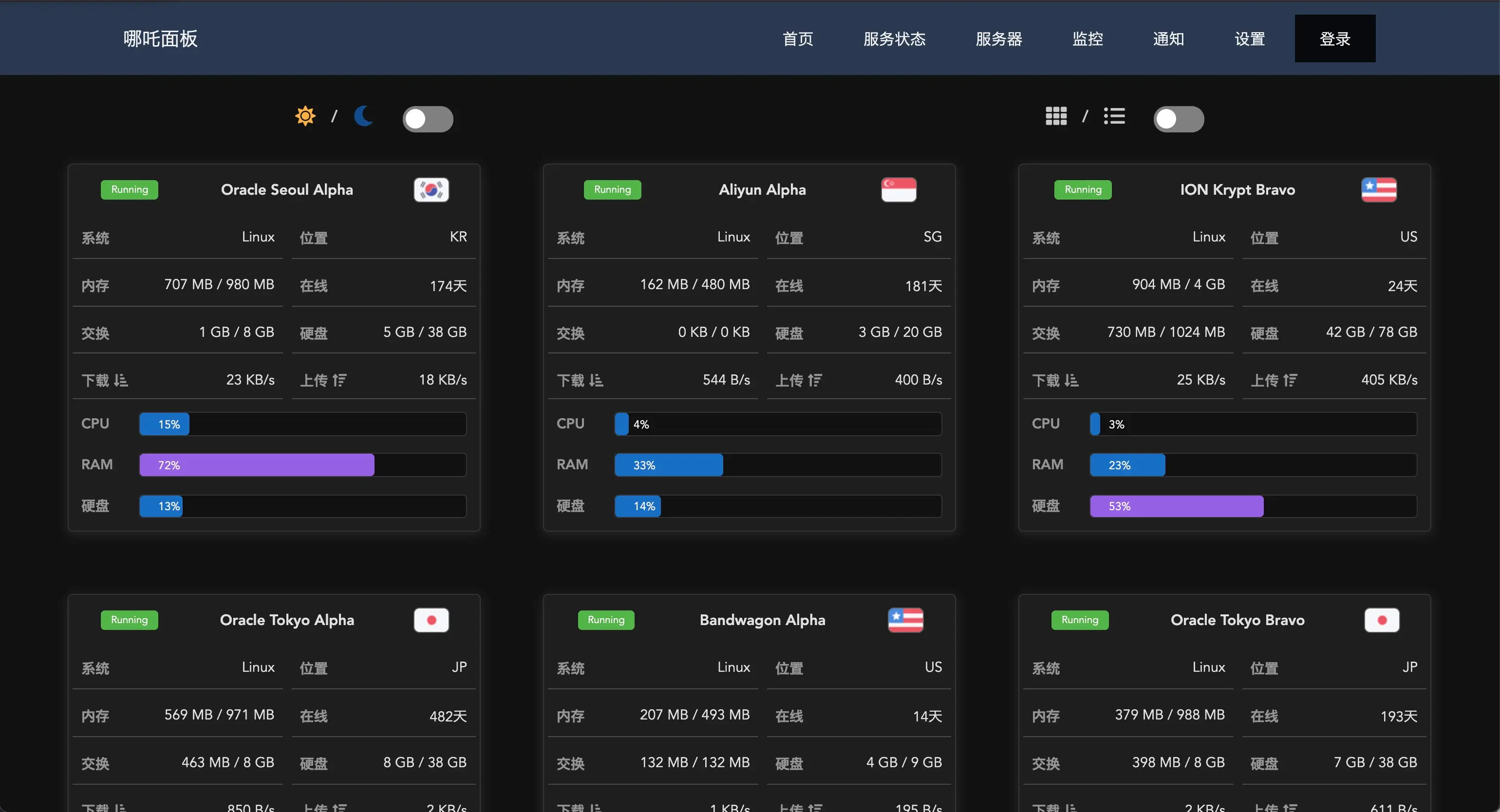技术分享监控面板美化哪吒 V1 面板调优——自动备份与界面美化
雨天狂奔哪吒 V1 面板调优——自动备份与界面美化
🏅 官方资源——需要双域名
项目安装不在本文讨论范围内,可以查看上述官方文档
唯一需要注意的是,agent 通信域名需要使用非 cdn 域名
若该域名未申请 tls 证书,安装时询问是否开启 tls 时选 N
🏅 容器版——只需单域名
适用于 koyeb、northflank 等支持 docker 的容器
推荐 Kiritocyz 大佬的仓库:GitHub - Kiritocyz/Argo-Nezha-Service-Containe
重点事项:
- 镜像地址:
mikehand888/argo-nezha:latest
- 容器开放端口:
8080
- agent 对接地址:
argo域名:443
- argo 隧道设置:详见 F 佬的教程
该容器版理论上应该也可以部署到 VPS,以下是 compose,但未经测试,有兴趣的同学可以试一下再反馈给我
1
2
3
4
5
6
7
8
9
10
11
12
13
14
15
16
17
18
19
20
21
22
23
24
25
26
27
28
|
networks:
argo-nezha:
name: argo-nezha
services:
argo-nezha:
image: mikehand888/argo-nezha:latest
pull_policy: always
container_name: argo-nezha
restart: always
networks:
- argo-nezha
environment:
- GH_USER=github用户名
- GH_EMAIL=github邮箱
- GH_PAT=github个人访问token
- GH_BACKUP_USER=github备份仓库用户名
- GH_REPO=github备份仓库名
- GH_CLIENTID=github认证ID
- GH_CLIENTSECRET=github认证秘钥
- ARGO_AUTH=cf argo token
- ARGO_DOMAIN=cf argo域名
volumes:
- ./data:/dashboard/data
ports:
- 8080:8080
|
⭐ 重点——面板调优
所有代码都在 这里
备份和恢复
代码见 nzbak.sh,将其上传到 vps 的 /root 目录并填写这里的变量
1
2
3
4
5
6
7
|
GH_BACKUP_USER="your_github_username"
GH_REPO="your_private_repo_name"
GH_PAT="your_github_personal_access_token"
GH_EMAIL="your_github_email@example.com"
|
备份脚本会在北京时间 每天凌晨 4 点 将 面板设置 与 数据库 备份到指定的 Github 私有仓库,,并保留最新的 5 个备份

1
| (crontab -l 2>/dev/null | grep -Fq "/root/nzbak.sh bak") || (crontab -l 2>/dev/null; echo '# 每天凌晨4点 (北京时间) 自动执行 Nezha 面板备份任务'; echo '0 20 * * * /bin/bash /root/nzbak.sh bak >/dev/null 2>&1') | crontab -
|
验证 corn 任务是否添加成功: crontab -l
界面美化——仅适配暗黑模式

哪吒面板——系统设置——自定义代码,此处填写 以下代码
1
2
3
4
5
6
7
8
9
10
11
12
13
14
15
16
17
18
19
20
21
22
23
24
25
26
27
28
29
30
31
32
33
34
35
36
37
38
39
40
41
42
43
44
45
46
47
48
49
50
51
52
53
54
55
56
57
58
59
60
61
62
63
64
65
66
67
68
69
70
71
72
73
74
75
76
77
78
79
80
81
82
83
84
85
86
87
88
89
90
91
92
93
94
95
96
97
98
99
100
101
102
103
104
105
106
107
108
109
110
111
112
113
114
115
116
117
118
119
120
121
122
| <link rel="stylesheet" href="https://cdnjs.cloudflare.com/ajax/libs/font-awesome/6.5.2/css/all.min.css">
<script>
// 全局变量设置
window.CustomBackgroundImage = "https://pan.811520.xyz/icon/bg_dark.webp";
window.ShowNetTransfer = true;
window.CustomLinks = "[{\"link\":\"/dashboard/profile\",\"name\":\"用户设置\"},{\"link\":\"/dashboard/settings\",\"name\":\"系统设置\"}]";
// --- 页脚注入逻辑 ---
const customFooterHtml = `
<span id="my-custom-footer" style="display: contents;">
<span class="mx-1">|</span>
<a href="https://github.com/yutian81/Argo-Nezha-Service-Container" target="_blank" class="flex items-center gap-1"><i class="fab fa-github"></i> GitHub</a>
<span class="mx-1">|</span>
<a href="https://blog.811520.xyz/post/2025/08/250831-nezhav1-guanfang/" target="_blank" class="flex items-center gap-1"><i class="fas fa-blog"></i> QingYun Blog</a>
</span>
`;
// 使用 MutationObserver 监视 DOM 变化
const observer = new MutationObserver((mutationsList, obs) => {
const targetDiv = document.querySelector('.server-footer-name > div:first-child');
if (targetDiv && !document.getElementById('my-custom-footer')) {
targetDiv.insertAdjacentHTML('beforeend', customFooterHtml);
obs.disconnect(); // 找到并注入后,立刻停止观察,节省资源
}
});
observer.observe(document.body, { childList: true, subtree: true });
</script>
<style>
a[href="/dashboard"]::before,
a[href="/dashboard/profile"]::before,
a[href="/dashboard/settings"]::before {
font-family: "Font Awesome 6 Free";
font-weight: 900;
position: relative;
top: 1px;
}
a[href="/dashboard"]::before { content: "\f013"; }
a[href="/dashboard/profile"]::before { content: "\f4fe"; }
a[href="/dashboard/settings"]::before { content: "\f085"; }
a[href="/dashboard/profile"]::after,
a[href="/dashboard/settings"]::after {
content: "|";
margin-left: 0.3em;
color: rgba(255, 255, 255, 0.4) !important;
}
.server-overview > div:nth-child(1) p.font-medium::before {
font-family: "Font Awesome 6 Free";
font-weight: 900;
content: "\f233";
color: #3b82f6;
margin-right: 0.5em;
position: relative;
top: 1px;
}
.server-overview > div:nth-child(2) p.font-medium::before {
font-family: "Font Awesome 6 Free";
font-weight: 900;
content: "\f058";
color: #22c55e;
margin-right: 0.5em;
position: relative;
top: 1px;
}
.server-overview > div:nth-child(3) p.font-medium::before {
font-family: "Font Awesome 6 Free";
font-weight: 900;
content: "\f057";
color: #ef4444;
margin-right: 0.5em;
position: relative;
top: 1px;
}
.server-overview > div:nth-child(4) > div > section > div > p.font-medium::before {
font-family: "Font Awesome 6 Free";
font-weight: 900;
content: "\f0ac";
color: #B079E6;
margin-right: 0.5em;
position: relative;
top: 1px;
}
#my-custom-footer a,
.server-footer-name > div:first-child > a[href*="naiba/nezha"],
a[href="/dashboard"],
a[href="/dashboard/settings"],
a[href="/dashboard/profile"] {
transition: color 0.2s ease-in-out;
}
#my-custom-footer a:hover,
.server-footer-name > div:first-child > a[href*="naiba/nezha"]:hover,
a[href="/dashboard"]:hover,
a[href="/dashboard/settings"]:hover,
a[href="/dashboard/profile"]:hover {
color: #F59E0B !important;
}
@media (max-width: 480px) {
.server-footer-name {
white-space: nowrap;
font-size: 0.8em;
}
}
</style>
|
美化效果
- 页面顶部增加
用户设置、系统设置 两个快捷入口,并增加图标和 hover 效果

- 页面底部增加
外链地址,并配置图标和 hover 效果


#美化 #面板 #监控